Datatypes¶
Please read Tutorial / Datatypes first.
Brainlife Apps exchange data through datatypes.
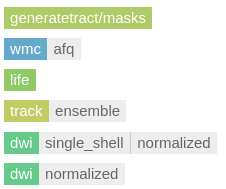
Each datatype consists of name, description, and a list of files (or directories) that define the overall structure of the datatype.
For example, the following is a datatype definition for neuro/life datatype.
{ "name" : "neuro/life", "desc" : "LiFE Output (fe structure)", "files" : [ { "id" : "fe", "filename" : "output_fe.mat", "desc" : "FE structure", "ext" : ".mat", "required" : true }, { "id" : "life_results", "filename" : "life_results.json", "required" : true }, { "id" : "tracts", "dirname" : "tracts", "required" : true } ] }
For this example datatype, brain-life/app-life App generates a dataset with this datatype, and other Apps that want to use neuro/life output can request to have those files made available to their Apps by registering them on Brainlife App registration form. (Please read Registering App page for more info). The actual content/semantics of each file are up to developers exchanging the dataset to decide, and it should be well documented as part of the datatype registration process.
Please see other datatypes defined in brain-life/datatypes.
Brainlife datatype might sound similar to BIDS specification, but it differs in following areas.
-
Brainlife datatypes mainly concern data derivatives generated by Apps and used only by Apps exchanging those datasets. They are only used within Brainlife platform and not meant to become standards for that particular data format.
-
Brainlife datatypes are defined by App developers involved in exchanging input/output datasets, not by Brainlife platform developers. App developers should discuss and agree on the structure of the datatype and what each file means. They can submit an issue on brain-life/datatypes and/or a pull request containing the list of files/directories to be registered on Brainlife. Once Brainlife team incorporate the PR, you will be able to use the new datatype for your App.
Datatype Tags¶
Sometimes you want to be more specific about the type of dataset for a particular datatype. For example, neuro/anat/t1w could be ACPC aligned or not, neuro/dwi could be single-shell or multi-shell, etc. Brainlife allows you to adds specificity to each datatype through datatype tags.
Warning
Please don't confuse Datatype tag with Dataset tag. "Dataset tag" is a tag that user can freely edit under dataset dialog to allow for easier searching or bulk processing of datasets with specific tags. "Datatype tag", on the other hand, can only be set by App developer and it is a part of datatype and can not be modified once dataset is created.
It is important to note that, datatype tag should always be used to add specificity to datasets, but not to generalize it. For example, we don't have "multi-shell" datatype tags because neuro/dwi is by default a "multi-shell" data; it is perfectly valid to have different b-values in dwi.bvals file. "single-shell" is a special case for neuro/dwi datatype where b-values happens to be all same number. Therefore, we introduce "single-shell" tag to describe such dwi dataset.
By always using datatype tags to add specificity, Brainlife can correctly identify which datasets can be used for which Apps by examining dataset's datatype tags and App's input dataset tags.
Hint
Please consult the #datatype slack channel on Brainlife slack team for any datatype related questions.